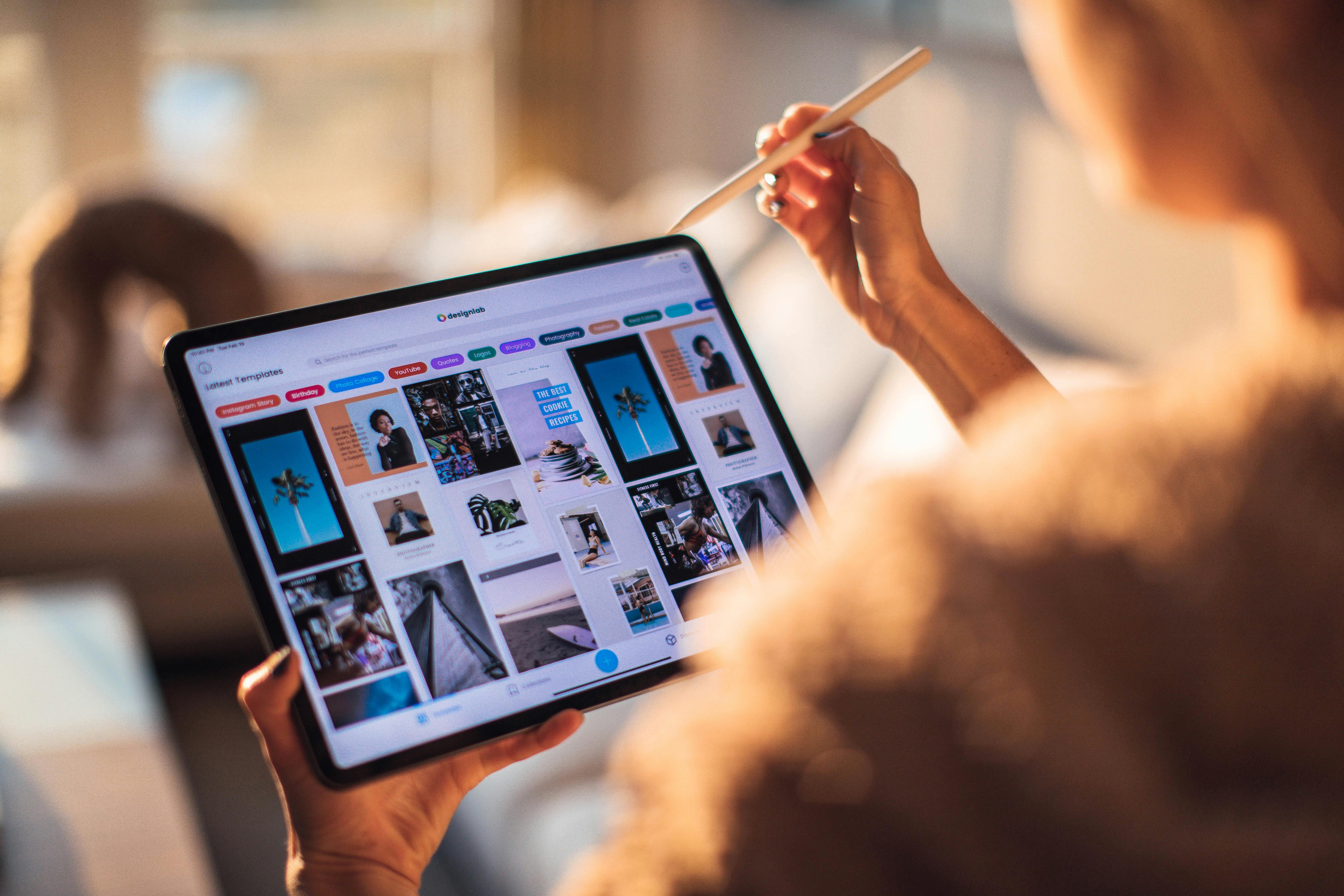Video chatting on an Apple Macintosh computer with friends and family has never been easier. Thanks to built-in Mac OSX applications like iChat and PhotoBooth, and many Apple computers that ship with a built-in iSight webcam, getting started with online chat is easy.
However, not all Macintosh computers include a built-in webcam or microphone. Models like the Mac mini and Mac Pro tower desktops leave you looking for a Mac-compatible voice and video solution. Most, but not all, webcams include a built-in microphone. Choosing one that has both solves two computing needs with one purchase.
Thanks to an emerging webcam standard, UVC, USB 2.0 video class cameras are the best webcam choice for Mac. These driverless webcams allow you to add an external camera to your Macintosh without having to install any software or controller. UVC drivers for Mac are built into Apple’s OS X Tiger and Leopard operating system for instant plug and play compatibility. However, not all webcams are UVC compliant. A careful selection of products is still needed. While some webcam manufacturers will indicate USB video class compliance on product packaging, many do not.
It is also important to note that UVC is a USB 2.0 speed standard. These ‘driverless’ webcams absolutely REQUIRE the high-speed USB2 ports to work on a Mac. Older USB 1.1 ports are 40 times slower and simply cannot provide the large image size and smooth frame rates than video conferencing they demand. For users with somewhat older and now obsolete Macintosh G3 and G4 computers running OSX 10.3 Panther, FireWire webcams are their only viable solution.
There is a wide range of Apple-compatible webcams to suit any budget or need – inexpensive, low-cost cameras with 1.3 megapixel resolution can help you explore video chat on your Mac affordably. For those more serious about your online communications, look for quality 2MP resolution and beyond HD webcams with higher resolution image sensors, high-quality glass lenses, and superior microphones. They can all allow you to chat with friends, family or business partners, and allow you to easily capture video clips to post to YouTube or other video sharing websites.
Once you have a working webcam on your Mac, explore the wide range of free and low-cost video chat programs available for OSX. In addition to iChat, there are Mac-compatible versions of Yahoo and MSN Messenger, CamFrog, ISPQ, SightSpeed, and Logitech VID. The latest versions of these programs are cross-platform compatible, allowing you to chat not only with other Mac users, but also with people on Windows PC. Some websites may even allow voice and video conferencing directly on the web page using Adobe’s Flash plug-in or Apple’s QuickTime capture capabilities! Just choose the video source and microphone input options, adjust the image and volume settings if necessary, and you’re good to go.
Websites that list known working webcams that are the right purchase option for Macintosh owners can help. A quick web search for a ‘Mac compatible webcam’ can be a starting point to help you find a video conferencing solution that works. As more and more webcam manufacturers adopt the USB Video Class standard, Apple computer users will be able to find a compatible chat camera more easily. In the meantime, careful research prior to purchase will help avoid disappointment.